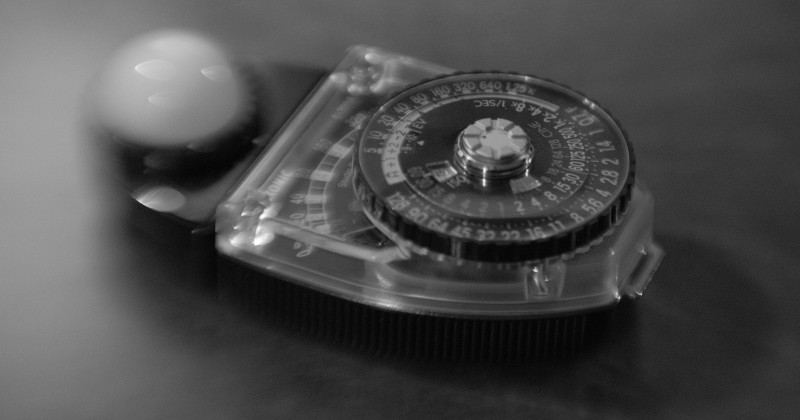
Click here for the exposure calculator
The exposure calculator is designed to be used on a mobile phone, on a single dark page, without any distractions. The rest of this page contains instructions on how to use the exposure calculator, including how to install it as an app on your phone.
About
This is a photographic exposure calculator. It can help you calculate manual exposure settings in tricky situations.
Use this exposure calculator in these scenarios:
- Long exposures, on digital or film
- Using an external light meter along with filters on your camera
- Using macro extension tubes
- Using a large or medium format camera with bellows, focused in close
- Pinhole photography
Instructions
- Use a light meter to meter the scene.
- Plug the metered ISO, aperture, and shutter values into the Metered Exposure section.
- Use the Light Loss section to add the number of stops of light loss from your filters, macro extension tubes, and bellows extension.
- If you are shooting on film, you can select from a list of available film stocks to calculate reciprocity failure for long exposures.
- The Priority setting controls whether the possible exposures will try to match the aperture or shutter setting from your metered exposure.
- Use the Possible Exposures section to see the range of possible aperture and shutter settings that will result in a correct exposure.
- Dial your preferred aperture/exposure combination into your camera, and take a picture.
Installing on an iPhone
The exposure calculator is implemented as a progressive web app in Javascript, and performs all of its calculations locally on your device. Once the exposure calculator is installed on your phone, it no longer requires an internet connection to function.
- Navigate to the actual exposure calculator page in Safari.
- Tap on the share icon in Safari. It looks like a little box, with an upward facing arrow.
- Select “Add to Home Screen”
- Hit the “Add” button
At this point, if all went well, you should have an icon for the exposure calculator on your phone, alongside your other apps.
Please note that iOS changes all the time, and you might need to adapt a little bit if these instructions don‘t precisely describe what you see on your phone.
If the method above doesn‘t work for some reason, you can also add the actual exposure calculator page to your reading list in Safari, and access it that way.
Installing on Android / Chrome / etc.
The exposure calculator is a progressive web app. It is likely to work on Android or other similar platforms as well. I just don‘t have them available for testing. I recommend looking up how to install a progressive web app (PWA) on your platform of choice.